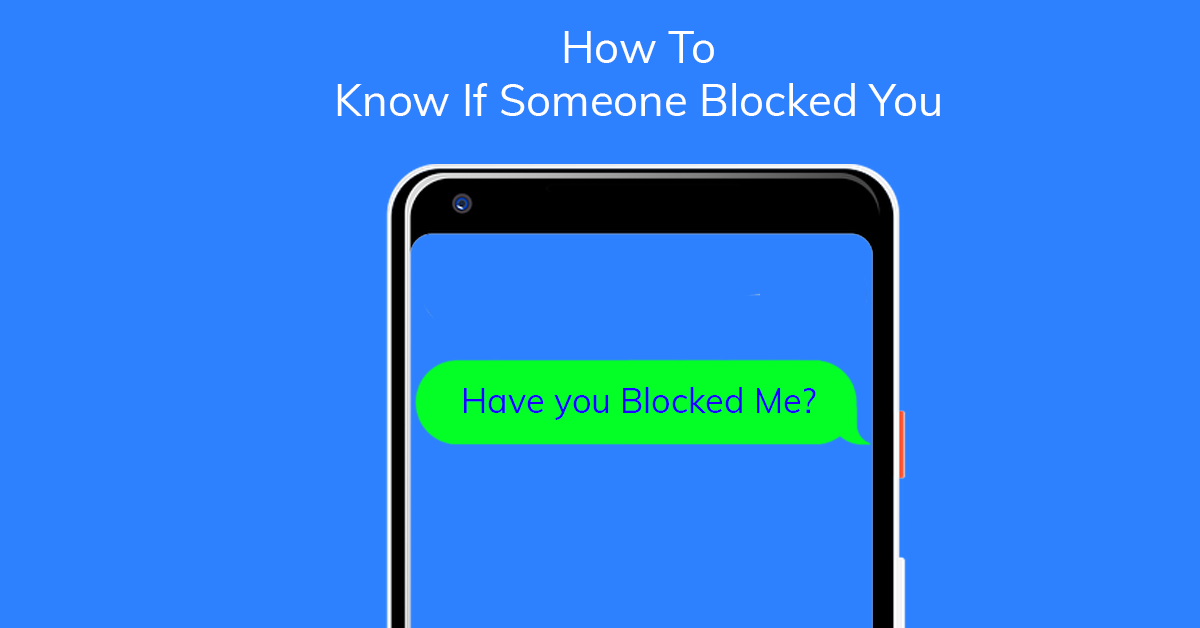Are you facing difficulty while reaching a person on the phone or texts? Are you a bit anxious about it? Then you are on the right track. In this article, we are going to cover how do you know if someone blocked your number. With the advancement of technology, one can switch from having conversations on phone or not with just a click or two which is termed as blocking. The blocking prevents the viewing or access of the person which we are trying to reach out.

It’s also never clear that you’ve been blocked. It has multiple reasons so, you no need to confirm if they call or text are left unattended. Blocking someone may be accidental; it’s possible the opposite party isn’t mad at you in the least and has inadvertently blocked you.
As I said above, in this article we are going to look at how do you know if someone blocked your number.
How Do You Know If Someone Blocked Your Number?
If you have a terrible feeling that someone has blocked your number, you won’t receive any notification regards to it. So there are three phases to identify if someone has blocked our number or not. So without taking your further time shall we begin to discuss them.
1. Check by Messaging their Number
Messaging has a provision showing up an alert to us if the receiver has received the message. So, basically messaging varies in both android and iPhone mobiles.
1. Through iPhone Phone
Generally, the messaging application which is a system provided, provisions you to access whether the other person received the message or not.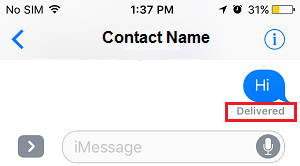
In iPhone it has a feature in messaging application, if the receiver receives the message then it shows delivered under the message in sender’s mobile. If the receiver has blocked you, you won’t be able to view the delivered message. This is one way of identifying whether someone has blocked you.
2. Through Android Phone
In Android mobiles, if the message has been sent, generally you will receive a notification after the message has been delivered. If the receiver has blocked you, then probably you won’t be receiving any notification.
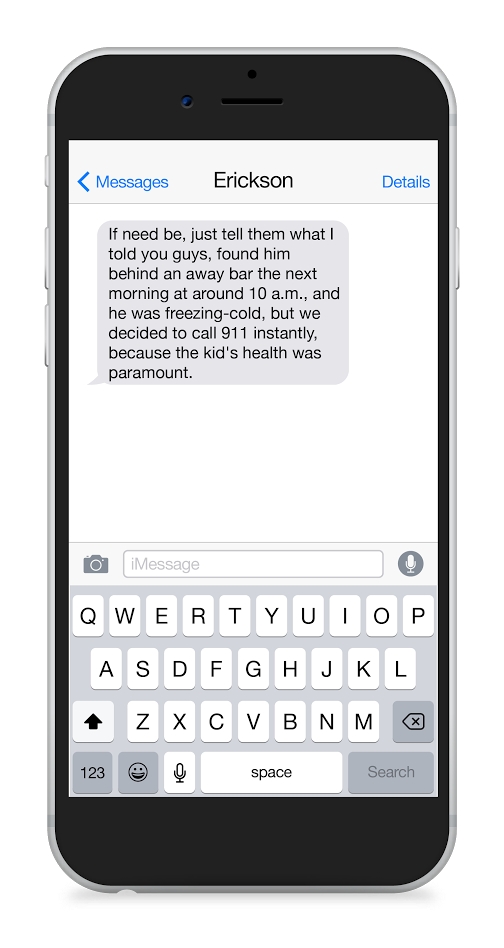
2. Checking by Calling their Number
In both Andriod and iPhone has a general feature that proclaims that when you call a person who blocked you, then you will have three different responses.
1. Single Ring Sends You to Voicemail
If the person blocked you, then it is observed to have an unusual ring pattern like a single ring then it feds to voice mail. This may also occur for multiple reasons like if there are fluctuations in-network or if the call has connected to another person or if the phone goes to switch off mode.
2. Automated Responses
This apparently the most frequently occurring pattern. If the person has blocked you then it will be given an automated response without any ring. This may be if the person has serious issues with the network or any other stuff, if not try calling the same number with another person’s mobile, then you will find the difference.
3. Check by Calling Disguise Your Number from Another Person’s Number
It is never evident that your number is blocked. There may be a simple reason why your calls or messages have not been addressed. There could be a network problem, the person may have the phone turned off, the battery is dead, the possible worst reason could be they may be lost the mobile or they forgot to renew their monthly plan.

The last but most effective way anyone could identify if someone has blocked our number or not. In this step, you probably disguise your number with another person’s number. There are many ways to disguise as other persons, please find techniques below.
1. Use *67 to Hide your Phone Number
Open your phone’s keypad and dial * – 6 – 7, followed by the number you’re trying to call. This way you can disguise your number and pretend to be someone else.
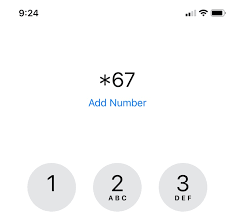
2. Using Burner Applications
There are many burner apps. You can find them in download for apple store or play store, but these are my three favorites. Burner is one of the most popular applications. You can use the app to route your calls directly to your secondary number, which means you don’t even need to bother hiding them.
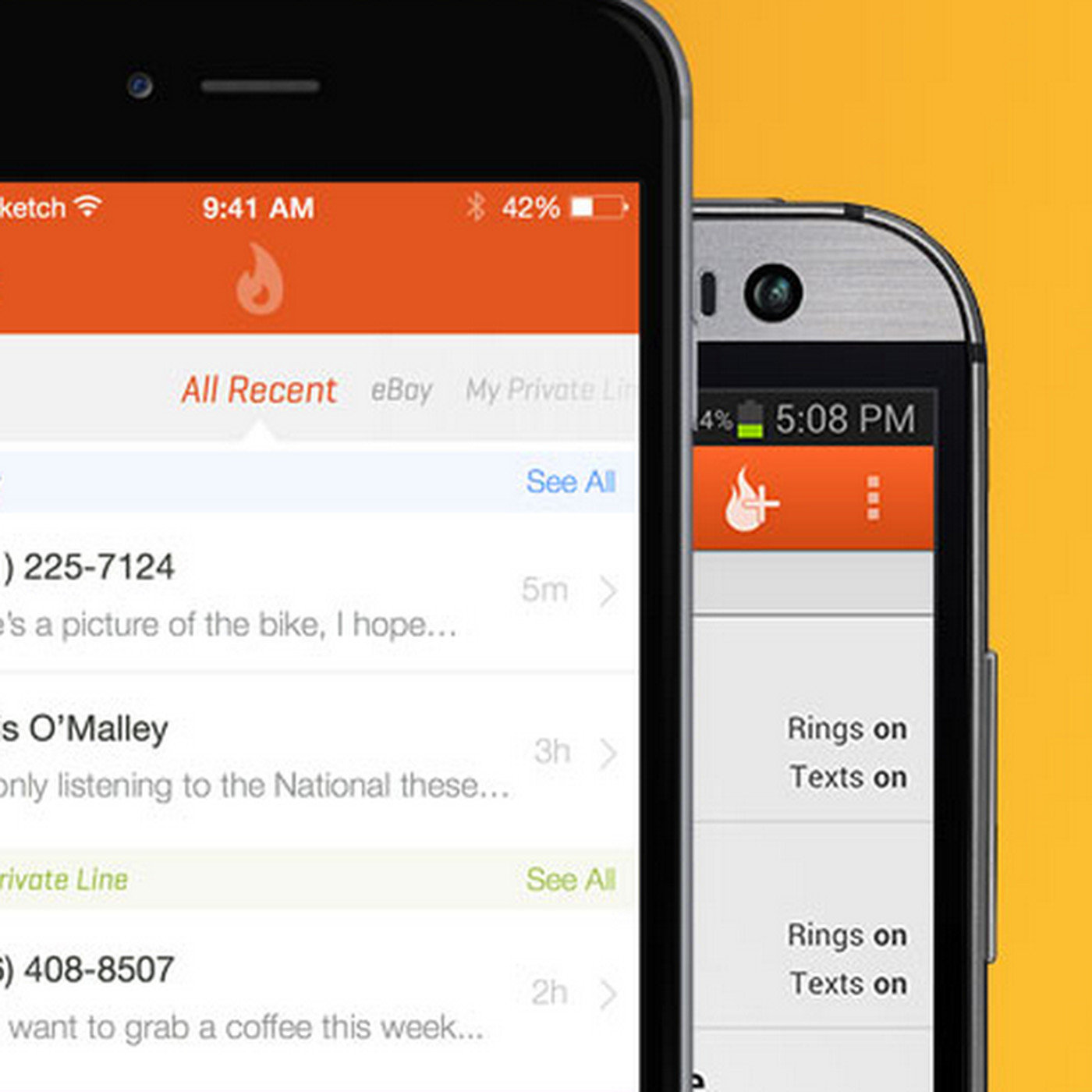
Final Words
So I hope you like this post. May it solve how do you know if someone blocked your number. As per my knowledge, these are the different ways to identify if someone has blocked you. If you are facing any issues following the methods in any operating device be it android or iPhone, please don’t hesitate to mention them in the comments below.
I would love to hear from you guys let’s make this interactive. Okay, we are going to end this now, thanks for reading the post, and don’t forget to comment below hope you are doing great! have a good day.